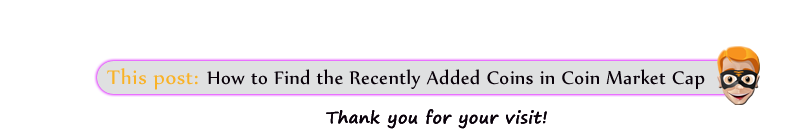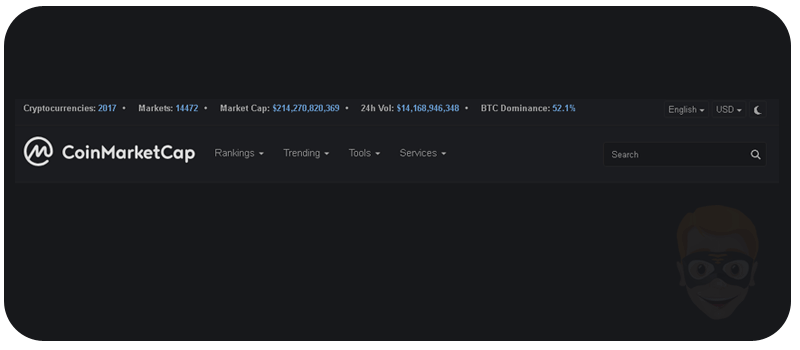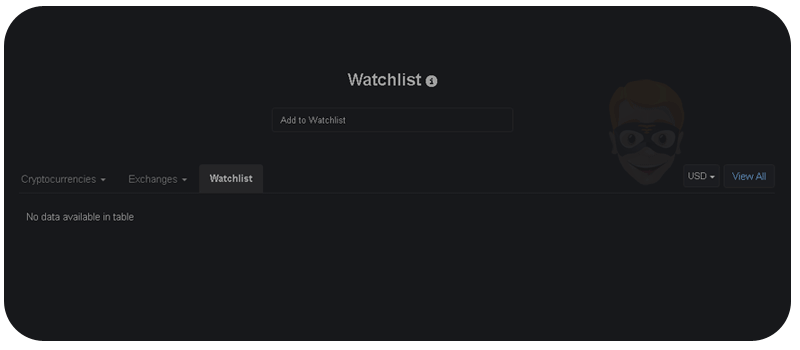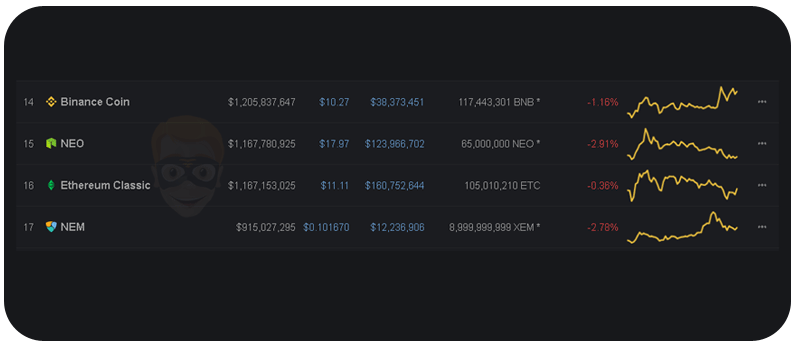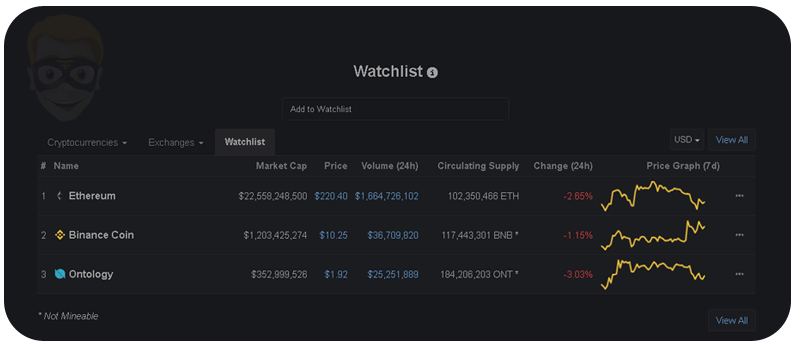Do you know how to find the recently added newest coins in Coin Market Cap?
I'll guide you, when the ICO are over, these new coins will be listed on Coin Market Cap and also some will find some exchange sites to be transact.
So, some people love to buy them at their beginning and take a risk to have a burst at some time.
How to Find the Recently Added Coins in Coin Market Cap
Just follow the graphics and text tutorial below.
Step 1 : Go to https://coinmarketcap.com
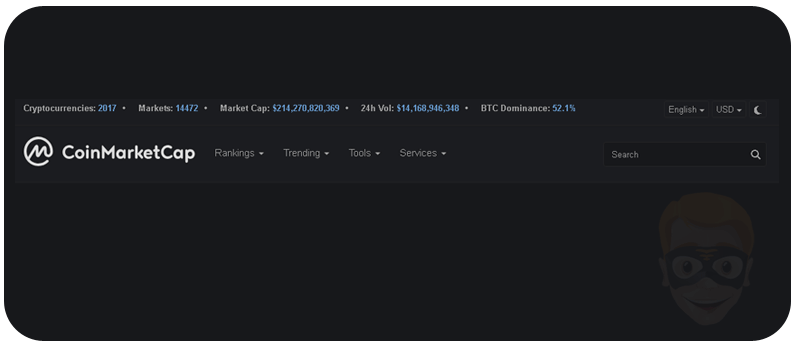
When you're at Coin Market Cap website,
* Click on 'Trending' tab navigator
* and click on the 'Recently Added' selection
Understanding the 'Recently Added' graphic below from CMC
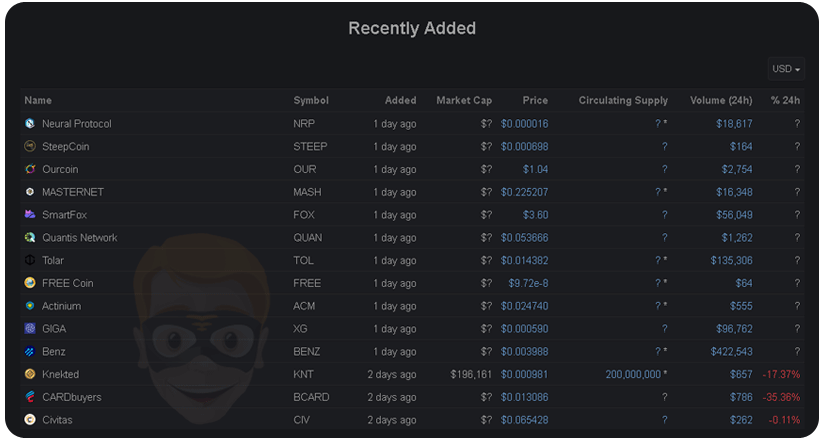
By browsing the 'Recently Added' section of Coin Market Cap website.
* You can view any recent coins added by CMC up to 100 newest one.
*The Coins are assorted by dates firstly.
You can apply many filters to have a better perspective.

How to Assorted the Coins from High to Low Volume
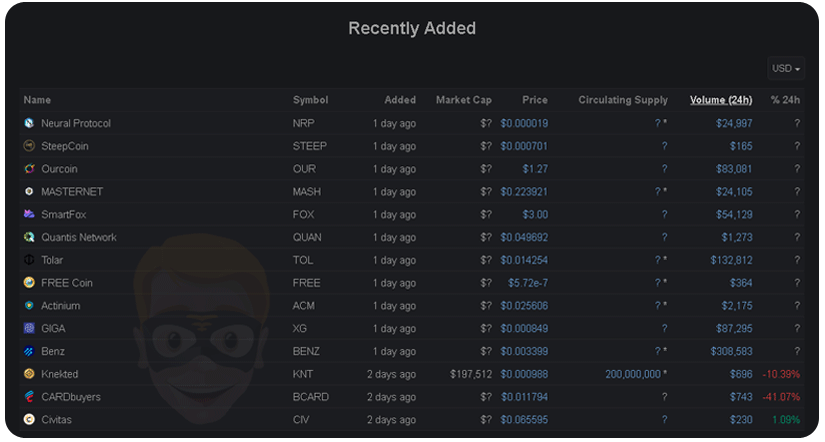
Inside your 'Recently Added' section,
* Simply click one time on the 'Volume(24h) and it will assort all the coins from high to low.
* next, simply click again on 'Volume(24h) and it will assort the coins from low to high.
Now you know what to do, stay away from the super low volume coins.
How to Assorted the Coins from High to Low % Percentage
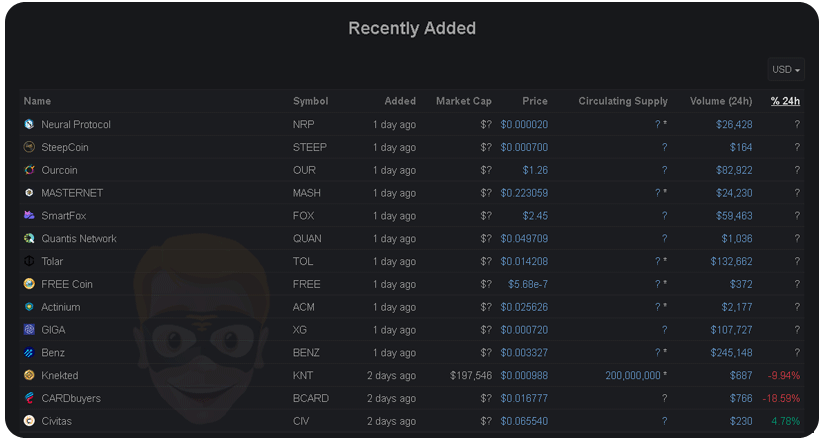
Inside your 'Recently Added' section,
* Simply click one time on the '%(24h) and it will assort all the coins from high to low.
* next, simply click again on '%(24h) and it will assort the coins from low to high.
Now, you can spot some good loser ratio and winners ratio coins.
Here the way to change your USD chart into Satoshi chart
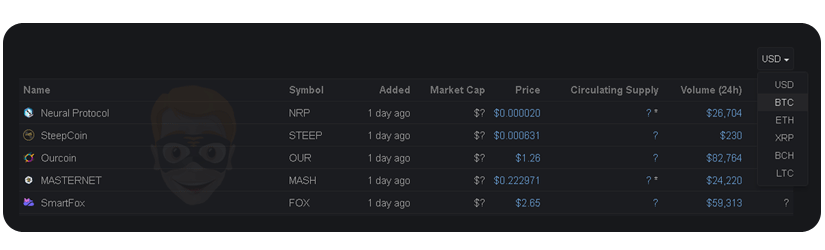

You can find some good loser of the day (maybe time to buy some).
You can also find the winners of the day, it mean probably a good time to
sell some of these coins (if owned some).
Remember to put also your chart in Satoshi to have a better view of all
the coins performing against Bitcoin.
Hopefully it can help you !